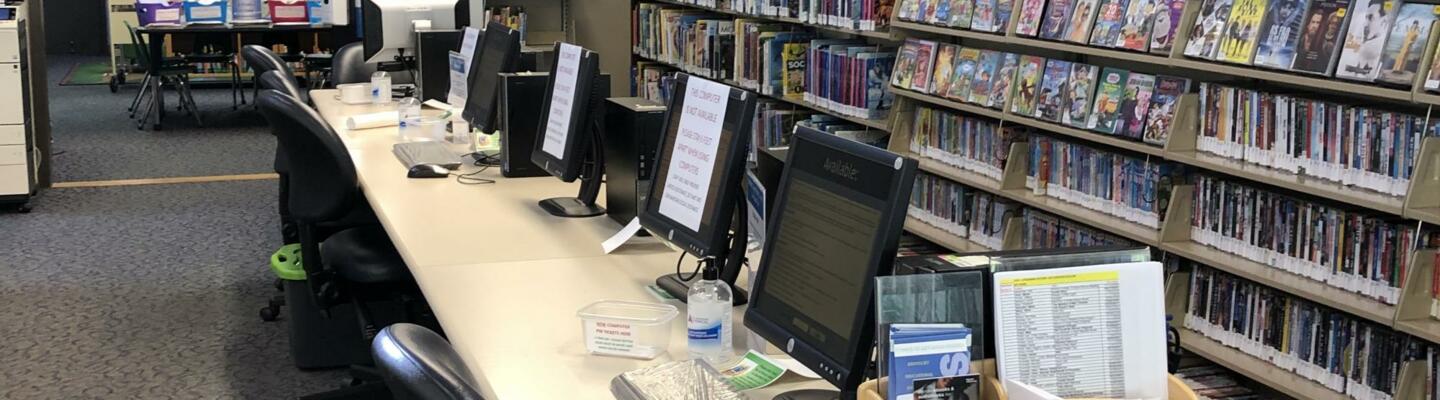Computers are available on a first come basis, and use may be time limited based on demand. All public computers have the full Microsoft Office suite of products. Individuals are not able to install additional software or store documents beyond their session on public computers. Flash drives are available for sale at all branches for storing personal work, if an individual has not brought one.
Public printers and copiers are also available to the public. Printing from the computers costs $0.20 per sheet for black and white and $0.50 per sheet for color. Cost is the same for copying at the public copy machine.
Library staff can also assist with faxing and scanning. Scanning a document to email is $0.50 per document. Faxing is $1 per page.
Open wifi is available throughout the library buildings for individuals who wish to work on their own devices. Wifi has also been extended into the parking lot, and is available 24/7 for public use when the library is not open.
You can print from your personal device while in the library, or send a print order from home!
How to print from a laptop or desktop computer at home or work:
How to print from a phone or tablet:

How to use email to send something directly to library print system:
Email from any device directly to the library’s print system at:
B/W Email address: ocpl-main-library-bw@printspots.com
Color Email address: ocpl-main-library-color@printspots.com
Have documents that you need to laminate? You can have letter sized items laminated at any location for $1 a sheet. For larger items, the LaGrange Branch has a 36” roll laminator that staff can use to laminate items for you. If you are coming in to use the larger laminator, be aware that there might be a short wait time while the machine warms up. Laminating materials for the 36” machine are $0.75 per foot.